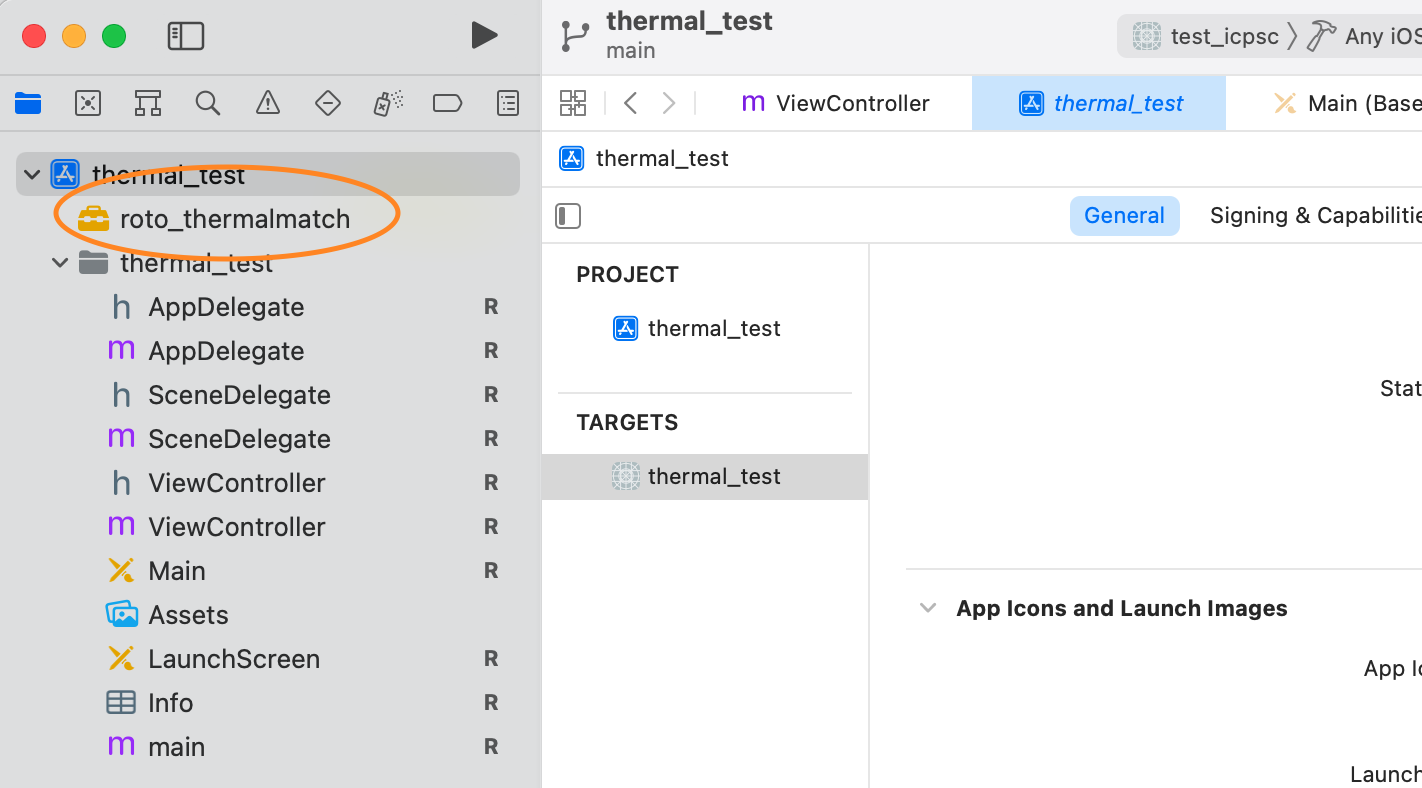Documentation
Thermal Image Frame-Match
roto_thermalmatch.framework for iOS/iPadOS
- Version: 1.01
- Author: David Bukowitz
- Created: 20 Oct, 2020
- Update: 20 Oct, 2021
If you have any questions that are beyond the scope of this help file, Please feel free to email via info@rotovibes.com
Description
roto_thermalmatch.framework is an iOS/iPadOS library for thermal image post-processing, that allows to create a reference frame of the thermal image and overlay it with a real-time thermography image. The library uses imaging processing features to compare both images and provide a match index.
Installation
Follow the steps below to install the roto-thermalmatch framework
- Drag and drop the roto_thermalmatch.framework file into your Xcode project
- Select the "Embed & Sign" option in the Framworks, Libraries and Embedded Content menu
Framework Structure
- Image Frame Constructor
- Image overlay functionality
- Image Match Index
+(UIImage*)FrameImageWithImage:(UIImage*)thermalImage;
+(UIImage*)resultOverlayImageWithFrame:(UIImage*)imageFrame withThermalImage:(UIImage*)thermalImage;
A sample application using the image overlay functionality is shown below
+(int)imageMatchIndex:(UIImage*)imageFrame withThermalImage:(UIImage*)thermalImage;
Changelog
See what's new added, changed, fixed, improved or updated in the latest versions.
Version 1.01 (20 Oct, 2021)
- Updated Optimized for iOS15
Version 1.0 (20 Oct, 2020)
Initial Release